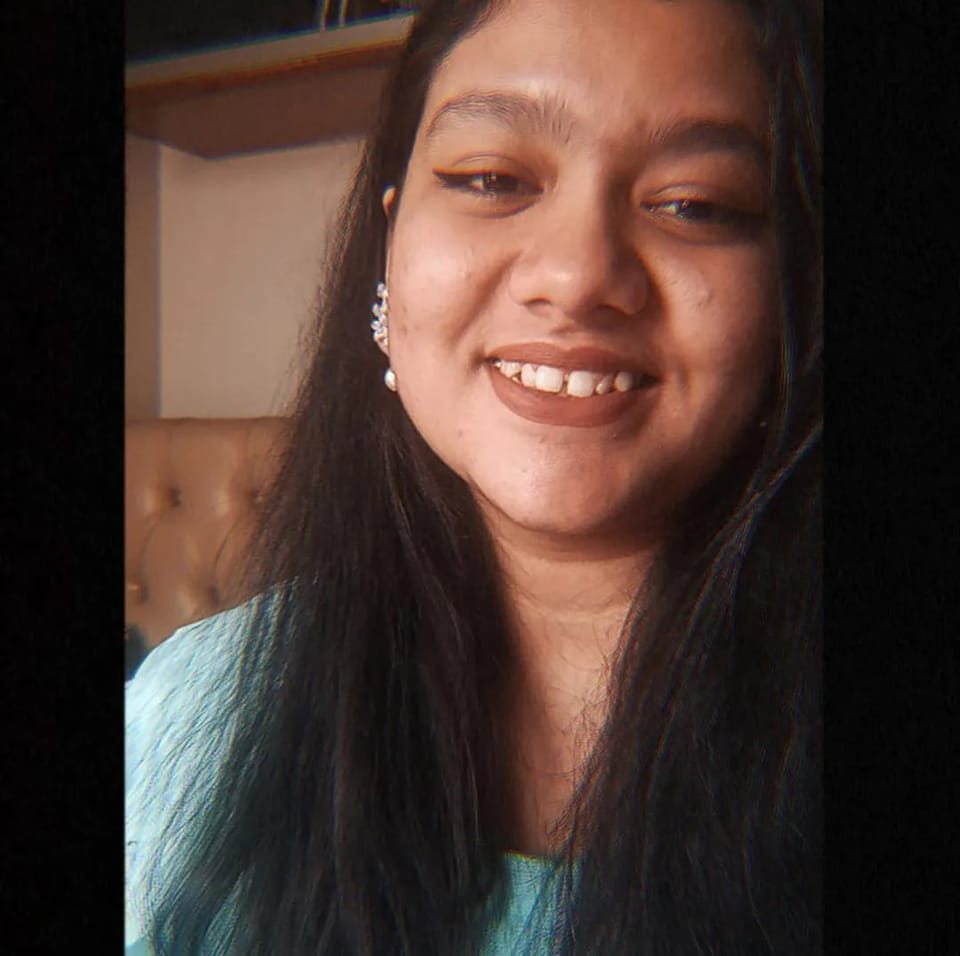php version : 8.0.3 , OS: Windows, System Specification : 64-bit operating system, x64-based processor
Step 0 Install xampp, laravel from this link and tutorial
Step 1 Set xampp server
If Error: Apache shutdown unexpectedly
Solution : Go to apache config -> httpd.config and Set Listen 80 to Listen 8085
Step 2 Start the apache server and Check whether xampp is working or not: http://localhost:8085/dashboard/
Step 3 Install composer from this link Or this link Helper tutorial
Step 4 Download php_oci8.dll and php_oci8_11g.dll from here
Step 5 Install Instantclient-basic-nt-12.1.0.2.0.zip from here
Step 6 Copy and paste the php_oci8.dll and php_oci8_11g.dll in C:\xampp\apache\bin and C:\xampp\php\ext
Step 7 Add the two lines in C:\xampp\php\php.ini
extension=php_oci8.dll
extension=php_oci8_11g.dll
Step 8 Make sure the extension directive is set to extension_dir =”C:\xampp\php\ext” In php.ini
Step 9 remove ; (uncomment) before extension=fileinfo in php.ini file , if there is already no ; then skip this step.
Step 10 Add path in system variables in this order
C:\xampp\php
C:\ProgramData\ComposerSetup\bin
C:\xampp\php\instantclient_12_1
Step 11 Clone GitHub repo for this project locally.
Step 12 cd into your project
Step 13Install Composer Dependencies(in cmd write):
1
composer install
Step 14 nstall NPM Dependencies :
1
npm install
Step 15 copy the text in .env.example file in the project directory and paste in A newly created .env file(create an empty .env file manually)
Step 16 write in the cmd to generate a key
1
php artisan key:generate
Step 17 In the .env file edit the database connection information
1
2
3
4
5
6
DB_CONNECTION=oracle
DB_HOST=localhost
DB_PORT=1521
DB_DATABASE=xe
DB_USERNAME=********(your username)
DB_PASSWORD=*********(your password)
Step 18 migrate all the tables created in laravel:
1
php artisan migrate
Step 19 If fresh migration needed (dropping all tables, and migrating them freshly):
1
php artisan migrate:fresh
Step 20 to render the project in the browser:
1
php artisan serve or php artisan serve --port=8081